Rune Builder
 The Bluetooth ™ logo is probably the best known use of two Runic symbols combined
into one image, consisting of the symbols from the Younger Futhark of Hagalaz and Berkana merged
together to produce the familiar logo.
To achieve the same style of logo using the Elder Futhark, as used on this site the Rune
Gebo and Berkana need to be merged.
The Bluetooth ™ logo is probably the best known use of two Runic symbols combined
into one image, consisting of the symbols from the Younger Futhark of Hagalaz and Berkana merged
together to produce the familiar logo.
To achieve the same style of logo using the Elder Futhark, as used on this site the Rune
Gebo and Berkana need to be merged.
On this page you can make your own image as a combination of two or more Runic symbols, then display the image on a new page suitable for printing or taking a screenshot from.
Below are 5 boxes, each with a selection of slider controls and a drop-down list.
First select a Rune name from the drop-down list - this will copy an image of the selected Rune
into both the selection box and the main view box. The Rune image will be placed in the top-left
corner of the view box. Next use the slider on the right of
each box to alter the vertical position of the selected Rune. The sliders below adjust
the horizontal position and the overall size of the selected Rune.
Choose whether you want the image to be in its usual upright orientation or inverted.
Repeat the selection for each extra Rune image that you want to merge into the
final combined image.
Once you are happy with the new symbol that you have created, click on the display button below and a new page will open with your image, ready for you to print it, or take a screenshot.
Please be advised that the sliders may be awkward to use on mobile devices, so this current version is best used on a computer with a conventional screen, keyboard and mouse.

Return to the main page for a variety of free Rune readings.

























